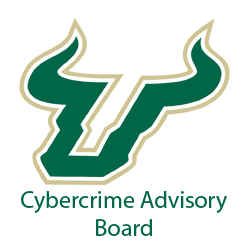Cybersecurity Training Checklist
Cybercrime is one of the most significant threats businesses face today. So why do some companies fail to train their employees about cybersecurity? Some companies believe that because they work in a savvy field, like web design, their employees are savvy too. As a result, some may not be aware of the reality of cybercrime. Others, potentially like you, may not know how to begin cybersecurity training in this area. After all, if you can make your business safer, shouldn’t you? Of course, you should.
When it comes to risks in cybersecurity, hackers are not your biggest worry.
Your employees are.
We’ve prepared a short checklist for you to see how savvy your employees are. After you’ve gone through the list, see which areas are the weakest, and you can start to train there.
Things To Keep In Mind
Because your employees are the biggest potential threat to your security, they need to feel empowered. They need to understand their responsibility in preserving your business’ security. Consider calling a meeting, and outline the danger and their duty to be mindful.
If company data is lost, this could affect the company’s liability litigation. This can cause massive financial losses, which results in layoffs and an inability to continue operating. Ensure your employees know that company computers are for company use only – They should not be downloading, browsing, or installing anything unapproved.
Unlicensed or pirated software is one way that companies sometimes lose their data. Software companies often make it hard to install their software. This is to discourage piracy. Some people, paradoxically enough, look for “cracks” or ways to bypass the licensing process. This is extremely dangerous, not to mention illegal. The practice has sadly become normalized in some sectors of IT work, though. You need to ensure your employees know you have a zero-tolerance policy.
Now, how are your employees doing? First, let’s look at the checklist.
Cybersecurity Awareness Checklist
- Do your employees reuse passwords? If they do, they need to stop. Every service and login should use a different password.
- Do your employees use two or multi-factor authentication? They should. Even if passwords leak, people won’t be able to access compromised accounts without the authentication method.
- Do your employees click unsolicited emails? This is the biggest place employees are attacked. Never answer unsolicited password change e-mails or click unknown links. Always verify emails received with your department.
- Would your employees use a USB drive they found somewhere? Hackers sometimes leave decoy USB sticks in public spaces, hoping people will plug them into their computers. Only use work-approved devices.
- Do your employees trust you? An employee should feel that you are reachable for advice on security issues. In addition, your employees should feel they can come to you if they feel something is fishy.
- Do your employees know what to do if there is a data breach? What about if a computer is compromised?
Go through this checklist with your employees. If any of them answer no in several areas, you know exactly where to start your training program. Arruda Group can help you design that program. Visit our website to learn some other areas where your company could train employees.