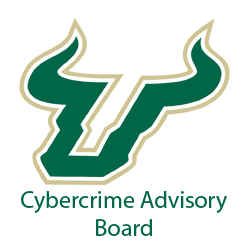Great Habits for Protecting your Online Identity
Online security is an absolute necessity in today’s world. The internet has become so integrated into our daily lives that it’s impossible to imagine a world without it. We use it for communication, entertainment, shopping and more. The problem is that the same convenience that makes online life so easy also makes it vulnerable to attack by cybercriminals. Thus, knowing some key components of protecting your online identity is more critical than ever.
Beneath we’ll go over a few great habits to keep in mind as you go about your online life.
Proper Antivirus Protection
It’s hard to believe, but there are still people who don’t have proper antivirus software installed on their computers. You should never surf the internet without it!
First and foremost, you should ensure that your computer is protected by an anti-virus program with up-to-date virus definitions. Failing to regularly maintain your antivirus software can lead to the proliferation of viruses and malware that can be devastating to your system.
You should also ensure that your antivirus software has real-time protection enabled; this means that it will scan for any suspicious activity as you browse the internet.
Utilizing Strong Passwords
According to NIST, the National Institute of Standards and Technology, 73% of all data breaches are due to weak passwords. You should never use a simple password or one that is easy to guess; instead, you should choose a complex password that utilizes more than a simple phrase.
You should also avoid using the same password for multiple accounts, as this can lead to your information being compromised by hackers. In addition to using strong passwords, you should also enable two-factor authentication for all of your accounts.
Hiding Your IP Address
The IP address, or Internet Protocol address, is a unique identifier that is assigned to every device connected to the internet. This can sometimes be used by hackers to discover your location and identify personal information about you.
To hide your IP address while using public Wi-Fi (Or Private as well), you should use a virtual private network (VPN). A VPN will encrypt all of your data and hide it from prying eyes. Some of the most popular options include NordVPN, ExpressVPN and CyberGhost. You could also use a browser extension, like Hola Unlimited Free VPN or ZenMate. Though, they aren’t quite as comprehensive as the other options above.
Adding a User-Agent Switch to Your System to Protect Your Online Identity
You can also add a user-agent switch to your system. This will hide some of your data and make it harder for hackers to find out what kind of computer you’re using.
To do this, open up Control Panel (Windows) or System Preferences (Mac), then go to Internet Options. Here, click on the “Advanced” tab and check the box next to “Enable User Agent Switching”. Once that’s done, simply select an alternate user agent from the list given.
This will change the way your browser looks to sites around the web, and make it harder for hackers to figure out what kind of computer you’re using. The downside is that some websites won’t work properly with a user-agent switch enabled. So if an app or program doesn’t seem to be working after you’ve switched your user agent, simply revert back to the original one.
Otherwise, this handy, brief list of comprehensive online security steps might just be the thing that protects you from the next cyberattack. If you’re looking for more great tips like this, check our website at Arruda Group for all your cybersecurity needs.