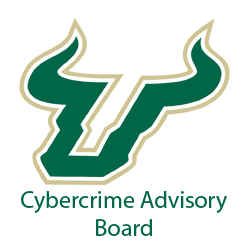Separating Personal and Business Devices
Some things in business are just common sense: You lock the door when you leave the grounds. You pay your taxes correctly. Some things that should be common sense, sadly, aren’t. For example, don’t download unauthorized programs, don’t talk about the company over the phone… And don’t let employees use personal devices for company business and vice versa. Using business computers for personal business is also something that should not happen.
This line can be blurry in today’s landscape of remote work and an ever-expanding inventory of smart devices. People engage in all sorts of activities with work devices. They conference, check social media, send emails, and even relax with coworkers… Building relationships and talking over a drink after hours. These activities sound completely normal – They are – But using a work device to do them is asking for trouble. In this article, we intend to tell you why. We’ve outlined in brief some of the dangerous things employees do on our website.
Here, we’ll show you why the line between work and pleasure has to be clearly defined.
Work Computers for Work
Employees often take their work home with them. If they use a business tablet, this often isn’t an issue. However, if they are using personal devices, consider what that means. You have no control over what programs your employees have installed on their systems. They may have programs with security vulnerabilities or may have malware installed.
Not only that, if work files are sitting at home, that’s company data in an unsecured location. Who else can get to that data? What if there’s a break-in at your employee’s home, where it’s less secure? Nearly a million (800,000) data storage devices get stolen each year. These include laptops, computers, USB sticks, and more.
Why Separate Personal Devices?
As the examples above illustrate, personal devices can be insecure. There is another problem to consider, and that is performance. The computers you purchase for your business have a specific need in mind. They are built to handle the workload you have. Home PCs often aren’t. Working on a weaker PC can lead to poor employee performance and negatively impact your business.
Another reason to establish a clear boundary is efficiency. If your employee is using a work device and something big is happening on social media, they may feel the tug to check on company hours. Worse, they can get absorbed in it. As they familiarize and personalize their computer, they may install unapproved software. This presents major security risks.
By separating work and home devices and clearly prohibiting crossing these lines, you add more levels of security to your business. However, there are even legal boundaries to consider. If you allow your employees use personal devices for work, there are serious privacy and propriety concerns. Letting people use personal devices necessitates a conversation with your lawyer and new policies.
The Bottom Line
Employees can become frustrated by not being able to use company time for personal matters. You should explain to them the importance of security and the necessity to use the appropriate device for each task. Social media, personal software, mazes of file structures, and personalization belong at home.
At Arruda Group, we specialize in training employees to practice better security habits. This includes limiting or removing the use of personal devices for company business. If you need help with this or would like to know more, call us today.