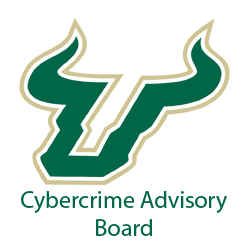The Growing Threat of Mobile Malware: How to Stay Protected
Mobile malware is a growing threat for mobile device users. This threat can be mitigated by following the recommendations in this guide, which include:
- Using a reputable mobile security app that offers real-time protection and automatic updates to keep your device protected from new threats.
- Regularly updating your operating system and apps on your device (this includes disabling auto-update if you don’t want to be prompted).
- Only downloading apps from official app stores or trusted developers, who have gone through a vetting process before being allowed to publish their apps on those platforms.
Mobile Malware Types
Mobile malware is a broad term that describes any malicious software designed to infect mobile devices. There are several different types of mobile malware, including viruses, trojans and spyware. Mobile viruses are programs that replicate themselves by attaching themselves to other files on your device and then spreading to other devices when you connect your phone or tablet with another device via Bluetooth or Wi-Fi.
Trojan horses can be disguised as seemingly harmless applications but actually contain malicious code that can harm your phone’s data or steal personal information such as passwords or credit card numbers when you download them from untrusted sources online (such as third-party app stores). Spyware allows hackers access into your device so they can monitor everything you do on it–even when not connected online–including tracking where you go with GPS location services enabled on an infected phone/tablet
How Mobile Malware Works
Mobile malware is a growing threat to your personal data and privacy. There are various ways that mobile malware can infiltrate your device, including:
- App downloads. Most people download apps from the Google Play store or Apple’s App Store, but there are other sources you should be wary of. For example, if you’re searching for a specific app on third-party marketplaces like Amazon or eBay and see it listed at an extremely low price (e.g., $0), it could be because the seller has bundled malware with their listing in order to infect your device when installed.
- Phishing scams (fake websites). Malicious actors create fake websites that look legitimate enough so as not to raise suspicion from unsuspecting users–but these sites actually contain links leading directly back into the hands of hackers who want nothing more than access into personal information stored on smartphones such as email addresses/passwords and credit card details!
- Software vulnerabilities (bugs). Bugs within certain pieces of software allow cybercriminals easy access into devices through apps that have been downloaded onto phones; once inside these systems, they can start collecting sensitive data without anyone knowing until too late!
How to Stay Protected
- Keep Software Up-to-Date
Make sure you’re running the latest versions of apps and operating systems. This is especially important for Android users, who can manually check for updates by going to Settings > About Phone > System Updates and tapping “Check for Update.” For iOS devices, go to Settings > General > Software Update and tap “Download & Install” if there’s an update available. - Avoid Unsecured Wi-Fi Networks
You might be tempted to connect your device when you see an open network, but this can leave you vulnerable to attack from hackers on public Wi-Fi hotspots or even nearby strangers’ home networks–so stick with secured connections whenever possible!
Conclusion
Mobile malware is a growing threat and it’s important to stay vigilant against it. Always keep your operating system and apps up-to-date, never use simple passwords (the more complex, the better!), and never follow links sent by unknown email addresses.
For more information on malware and help with protection, contact Arruda Group for experts in cybersecurity.