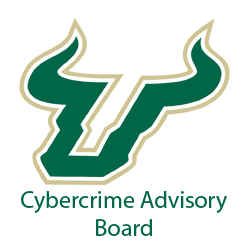What Are Browser Based Attacks
Ask yourself if this seems familiar: You open your internet browser, and it seems you have a new homepage. You might not think much of it. After all, most people don’t spend more than half a minute on their homepage. With how rapidly websites update their appearances and services, you might think it’s business. The truth is far more dangerous. A spontaneous change to your browser’s homepage could signify a major security hole.
How Common are Browser-Based Attacks?
Email-based attacks – Whether through phishing or attachments – Are the most common form of cyber attack. Taking second place is the browser-based attack. Finally, drive-by downloads are the most common ways a suspicious website will attack you. While most people know not to run an unfamiliar .exe file, many ignore other file types. For example, did you know malware can be hidden in a .doc file? Some particularly enterprising malware authors even embed malware in images like .jpg files.
Malware elsewhere on your system can cause you to open an infected website as soon as you boot your browser. In addition, this new website can open more links and start downloads that further infect your system. But that isn’t all.
What Does Browser Hijacking Do?
In addition to moving your homepage somewhere else, your entire browser could be compromised. Instead of using a trustworthy search engine when you type a query in the address bar, it could use a compromised service instead. You might even wind up on an imitation website. This is a website that may at first appear to be a service like Google but is filled with dangerous links.
While using an infected browser, your data is also subject to hijacking. Hackers can use the browser to track your web history and usage data and sell this data on the deep web. They can direct you to phishing sites, install ransomware, view every page you enter, and most worryingly… They can steal any data you enter into your browser. This includes passwords, credit card numbers, SSIs, personal information… Hackers can see anything and everything you do with a hijacked browser.
Signs of a Hijacked Browser
Sure, the homepage itself changing might be due to some faulty configuration files. However, if you try to change your homepage and find that you can’t, that’s cause for concern. You may also notice pop-ups for the first time in a while. You may type one address into your address bar, only to find you’re on another website. It may be feeding you ads or malware. Your browser may be running slow or have new toolbars, or features added that you didn’t agree to.
All of these are signs of a browser infected by malware.
How to Prevent Browser-Based Attacks
One of the key things you can do to prevent these attacks at your business is to train for them. Employees who know the danger of unauthorized websites are less likely to use them. While the malware left by these attacks can sometimes be removed, the damage can last. After all, you can’t “un-steal” files or passwords that have leaked to hackers.
Arruda Group can help insulate your company against browser-based attacks. In addition, we can help build a training program for your employees and identify your weaknesses. Call us today and ask how you can establish best practices in your business.