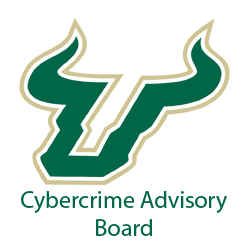The Importance of Regularly Updating Your Software for Cybersecurity
The current threat landscape is a complex one, and it can be difficult to keep up with the latest news and trends. This section will give you an overview of what’s happening in the cybersecurity world, so that you can better understand how your business or organization might be affected by these threats, as well as highlight the importance of keeping your software for cybersecurity updated.
Threat Types
The first thing to know is that there are two types of threats: malicious and non-malicious (also known as accidental). Malicious threats are designed specifically to cause harm; they include viruses, malware, ransomware attacks and phishing scams–to name just a few examples.
Non-malicious threats are usually unintentional acts that result in damage nonetheless; for example when someone accidentally deletes important files from their computer without backing them up first.
Both types of threats have been around since computers were invented; however only recently has society become aware of just how widespread they really are due to increased media coverage about breaches at major companies like Target or Yahoo!.
What Are Software Updates and Why Are They Important?
Software updates are important because they help to ensure the security of your computer. They can also improve performance, fix bugs, and add new features.
Software companies release updates in response to newly discovered vulnerabilities that may allow hackers to gain access to your computer or other devices. If you don’t update your software regularly, then you’re leaving yourself vulnerable to these attacks.
How to Update Software for Cybersecurity
The following steps will help you update software on your computer:
- Go to the Start menu and select Settings.
- Select Update & Security.
- Click on Windows Update in the left pane.
- If there are any updates available for your computer, they will be displayed under “Update status.” Click Install now to install them immediately or Select Check for Updates Later if you want them downloaded automatically at a later time (recommended).
For individual cybersecurity applications, there is typically an option to check for updates in the software’s settings menu(s).
Updates and Data Protection Regulations of Software for Cybersecurity
In the context of data protection regulations, software updates play an important role. For example, under the General Data Protection Regulation (GDPR), you must keep your personal data up to date and accurate. This means that any software update that affects how you collect or process personal information must be implemented immediately in order to comply with GDPR requirements.
Similarly, California’s Consumer Privacy Act requires businesses to provide notice about changes in their privacy policies or practices within 30 days after making such changes so that consumers can make informed decisions about whether they want their information collected by those businesses going forward.
Common Concerns and Misconceptions About Software Updates
There are a few common concerns that people have about software updates, and some misconceptions. Let’s address them here:
- Cost involved: The cost of updating software is minimal compared to the potential damage that can be caused by not updating your software.
- Idea that updates are unnecessary: This is simply not true; every single piece of software needs regular updates in order to stay secure and functional.
Conclusion
It’s important to regularly update software for cybersecurity, whether it’s for your business or your own personal use. If you’re not sure if your software is up-to-date, or if you need help with updating it, contact us at Arruda Group.